Reps can only be part of one Team, but managers can monitor multiple teams. Follow these instructions to edit or remove the team that a user is assigned to.
Note: This action can also be completed by editing the Team. Refer to How do I edit or remove a team? for more information.
For a Rep:
- Navigate to Settings > Team Settings. Click on the rep's name. The Edit Sales Rep screen appears.
- Go to the Team: field and click the drop-down arrow.
- To Remove a Team: select No team if you don't want the user to be assigned to any teams.
- To Change Teams: select the name of the new team that you want to assign the user to.
- Click Save.
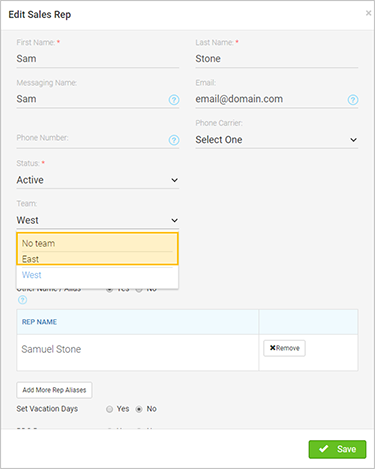
For a Manager
- Navigate to Settings > Team Settings. Click on the manager's name. The Edit Manager screen appears.
- Go to Select which teams this manager should monitor:
- To Add a Team: go to the Teams: column and click
 .
. - To Remove a Team: go to the Now Monitoring: column and click
 .
.
- To Add a Team: go to the Teams: column and click
- Click Save.
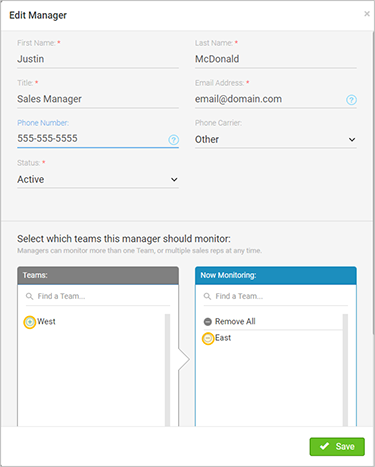
Comments
0 comments
Article is closed for comments.