Your Revenue Digital Assistant™ (RDA) always keeps you in the loop on your team's performance. With the Weekly Team Performance report, your RDA will send you a snapshot of your reps' performance for the previous week.
Report Details
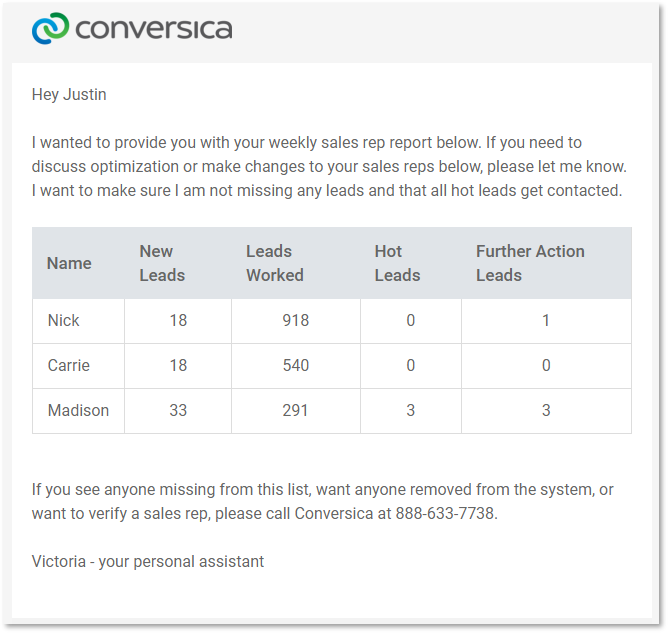
The Weekly Team Performance Report shows you the following metrics for each representative:
- New Leads - the number of new leads who arrived in Conversica during the prior week.
- Leads Worked - the number leads who your assistant messaged during the prior week.
- Hot Leads - the number of leads that became Hot during the prior week.
- Further Action Leads/Leads at Risk - the number of leads that needed further action/were at risk during the prior week.
How to Bulk Manage Alert Settings
You can leverage this report to identify trends in your team's performance. In the example below, a specific rep has a high volume of Leads at Risk, but they also have the highest volume of New Leads on the team. This is an indicator that the rep may need some coaching on their outreach efforts or maybe they are assigned too many leads and it's time to assign their leads to other reps. 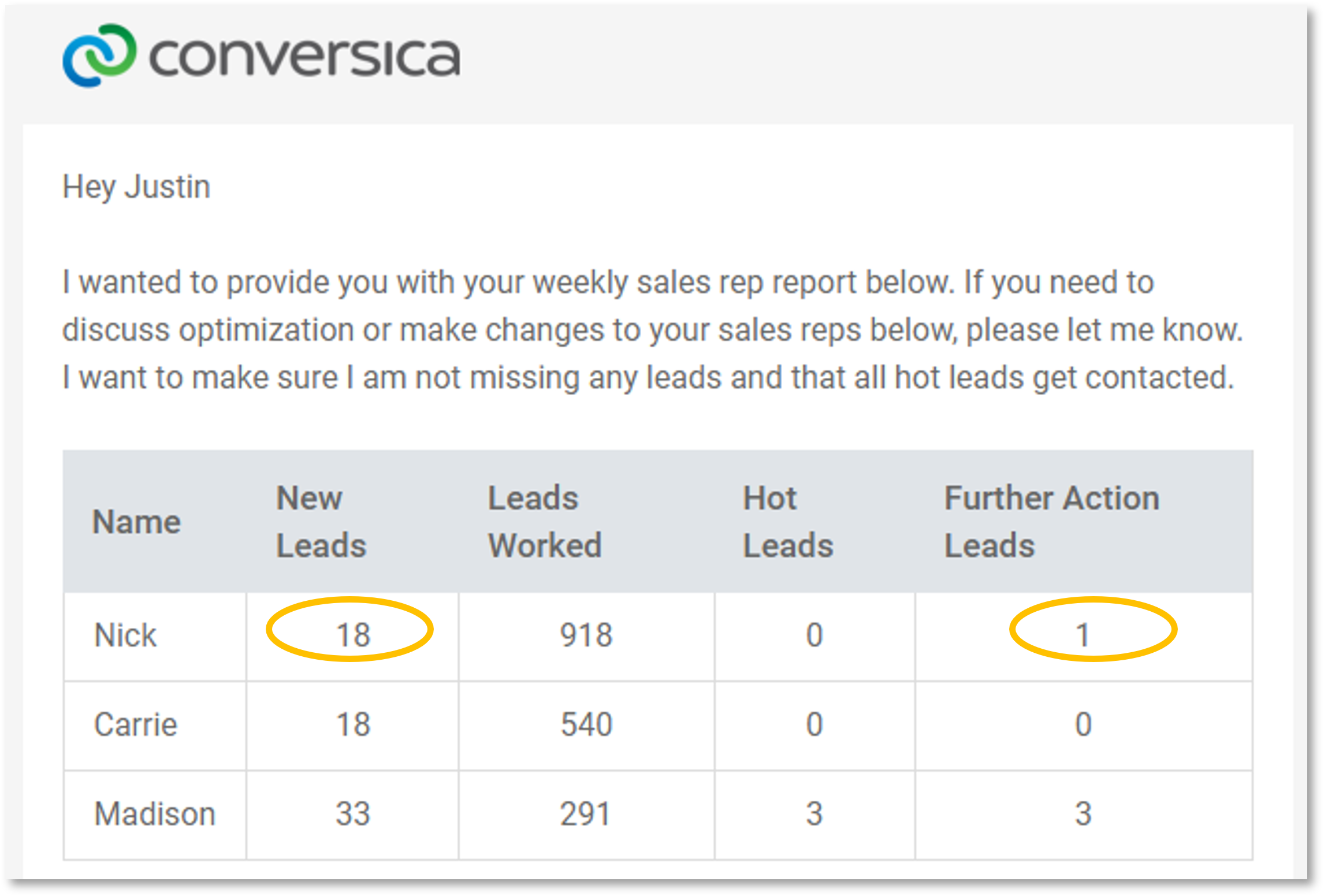
The Weekly Team Performance report is sent every Wednesday and covers activity that occurred over the prior 7 days. If you notice any reps that are missing or you need help modifying your Team Settings, you can Contact Support for additional assistance.
Follow these steps to update who receives the report:
- From the dashboard, click Settings > Alerts.
- Scroll to the General Alerts section, locate the Weekly Team Performance alert and click Settings.
- From the drop-down, select which profile you want to edit.
- To bulk opt-out users from receiving the alert, check and un-check the alert checkbox.
- Click Save.
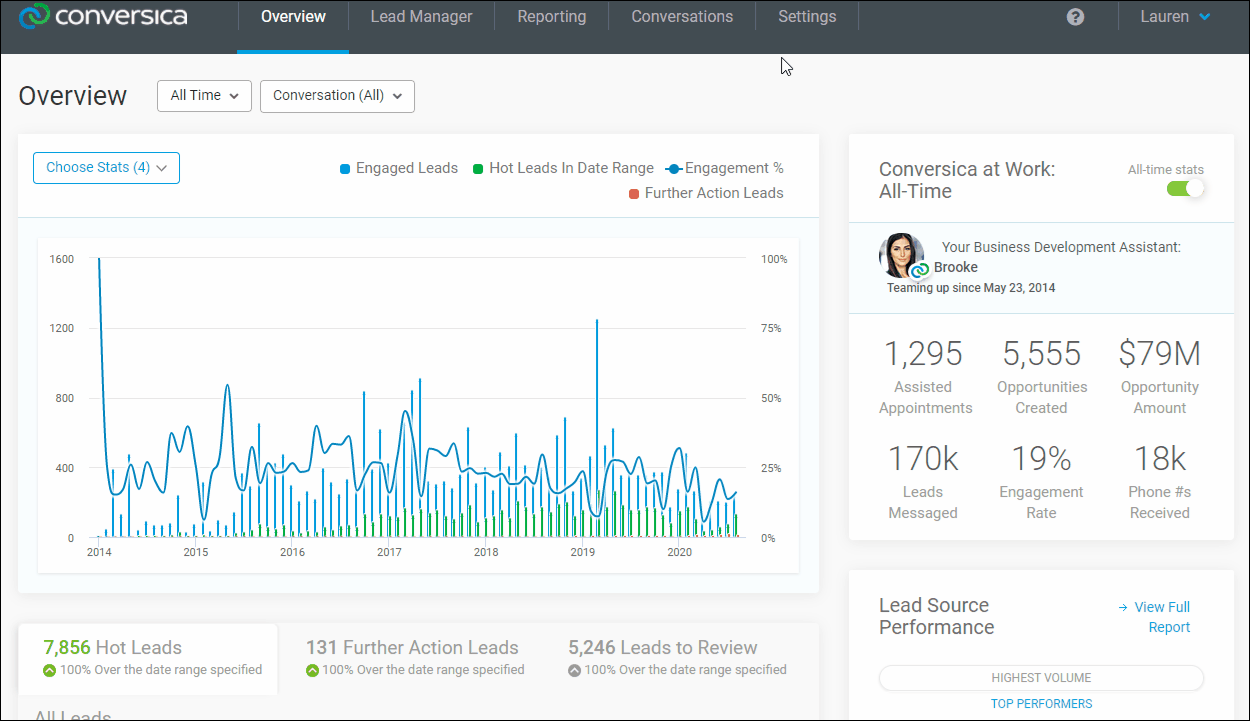

Comments
0 comments
Article is closed for comments.