knowledge center
If you've added a new user and they didn't receive the confirmation email, you can quickly and easily resend it from Conversica's dashboard. Here's how it works:
- Navigate to Settings > Users, Profiles & Teams.
- Locate the user and hover over Pending, then select verify. Be sure to verify that the email address entered into the user's profile is correct.
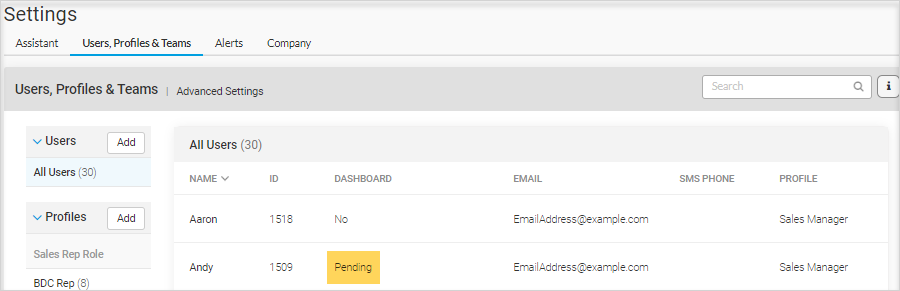
- The Dashboard Login Pending pop-up appears. Click Send to resend the confirmation email to the user.
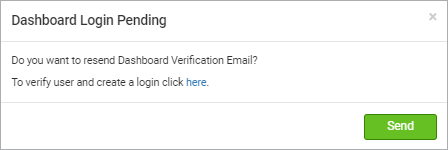

Comments
0 comments
Article is closed for comments.