|
Permissions Needed: You can edit an existing profile if you have permission to Manage All Users or Basic/Full User's Own Permissions. Administrator profiles have this permission by default. |
- Click Settings > Users, Profiles & Teams.
- Navigate to Profiles and select the profile you wish to edit.
- Click Edit Settings.
- Add or remove permissions from Lead Management, Messaging, Conversations, and Settings.
- Click Save Changes.
| Important: When you add or remove permissions from an existing profile, you are editing the permissions for all users with this profile. |
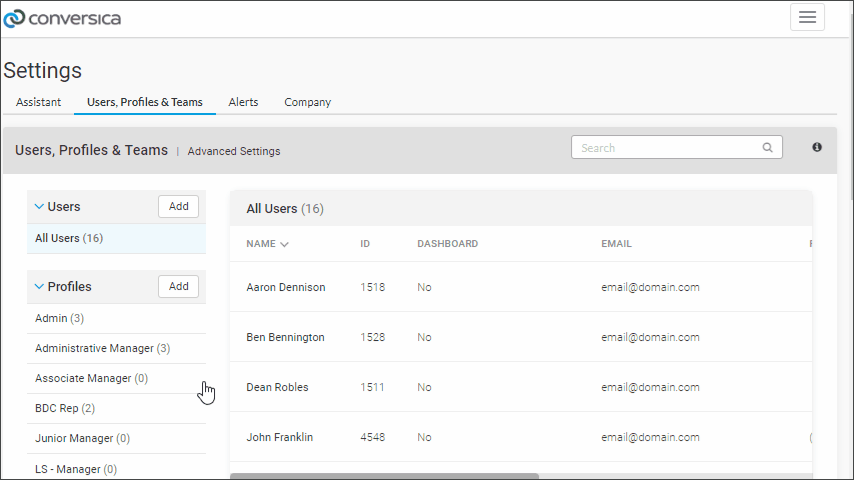
Comments
0 comments
Article is closed for comments.