Default User Roles: Three roles with a defined set of actions that can be performed.
- Reps can view and manage their own leads and settings.
- Managers can view and manage their own leads and settings, as well as those of the teams they manage.
- Administrators can view and manage all leads and settings, and can also assign and manage profiles.
When adding a custom Profile, you will be asked to select a User Role and use it as a base on which to build the new profile's permissions and settings. You cannot modify a default User Role.
Profiles: Profiles give you the ability to customize your users' access to the Conversica system. Creating custom profiles gives you greater control over what settings and permissions are applied to your users. You can determine the content your users can see, the alerts they receive, and the actions they are allowed to perform. Profile settings and permissions can be edited and applied to all users assigned to that profile.
Users: Individual Conversica users. You define their profile, teams they belong to or manage, and other miscellaneous settings. When adding users, you assign them to a profile — a set of permissions and settings.
Teams: Teams make it easier to group sales reps together for easier management. Teams can be used for many things including reporting, assigning assistants, choosing alerts to be copied on, and more. Sales Reps can only be part of one team, but Managers can manage multiple teams at a time. Teams may consist of users assigned to different Profiles.
Default Permissions by User Role:
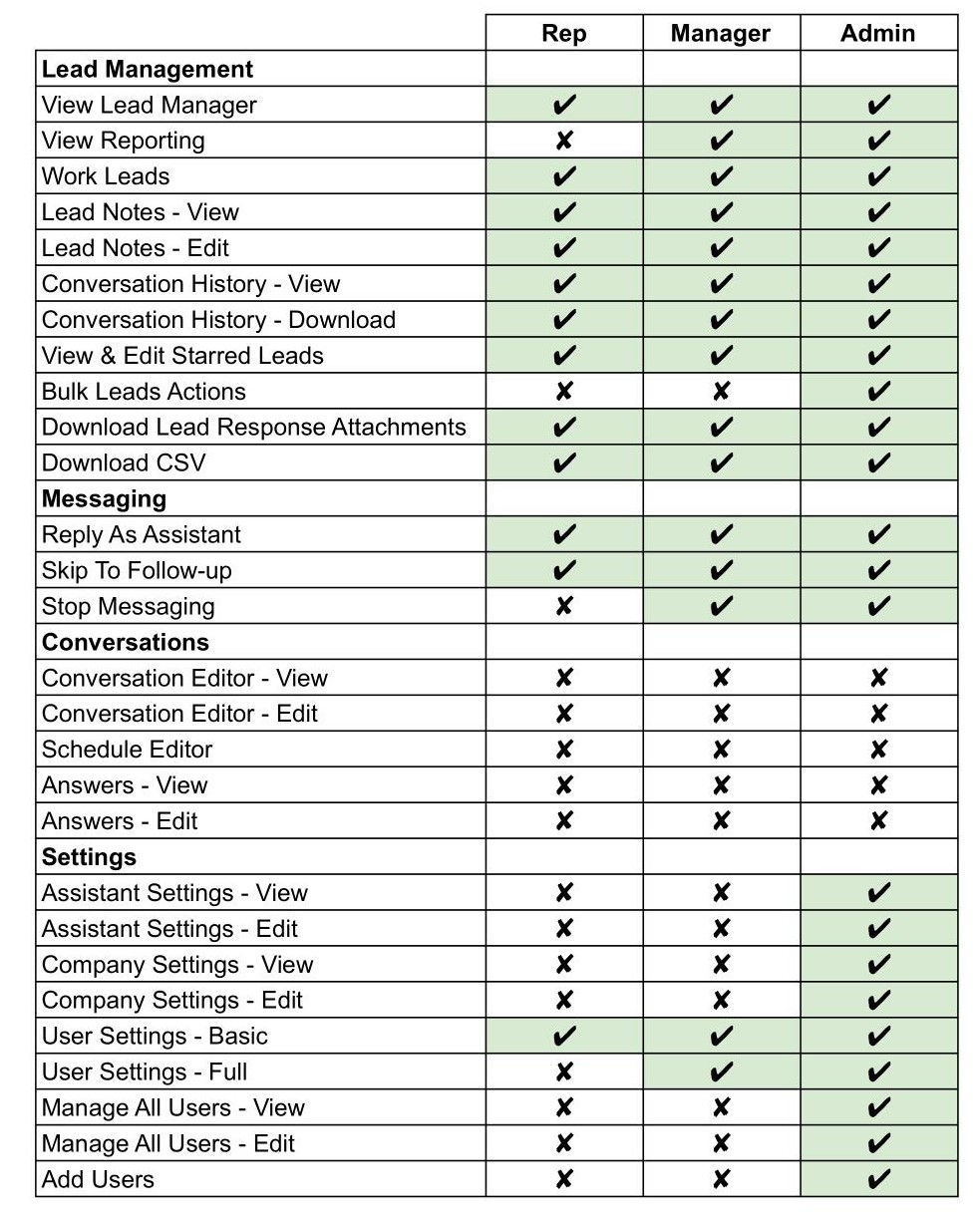
Comments
0 comments
Article is closed for comments.