Follow the instructions below to create a Custom Lead Status (substatus) in VinSolutions Connect.
- Navigate to Settings > ILM/CRM Settings.
- Click Custom Lead Status. The Dealer Custom Lead Status page appears.
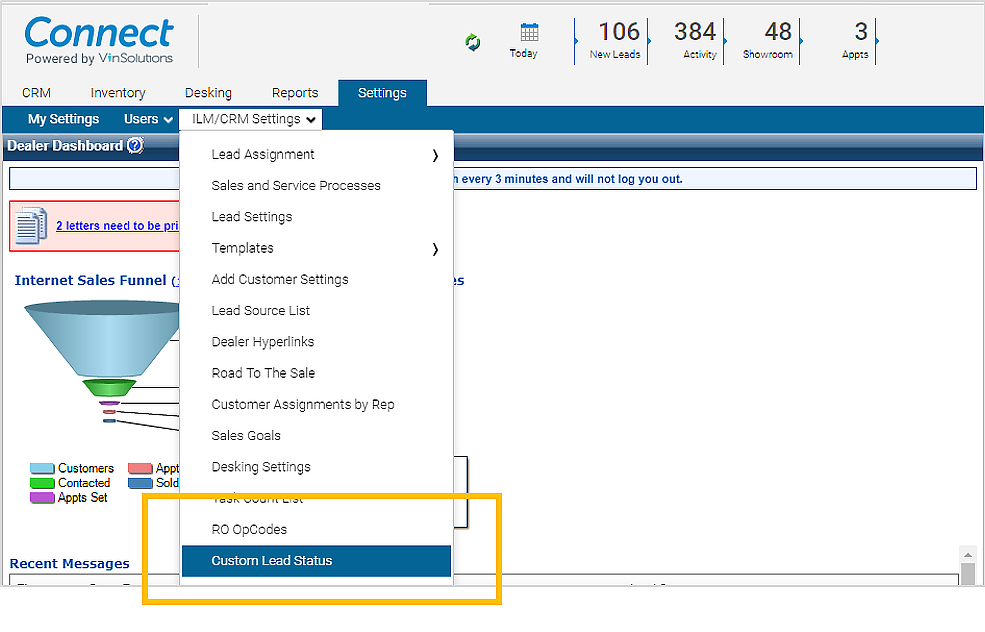
- Leave the Allow managers to change custom status on leads and Allow salespeople to change custom status on leads boxes checked.
- Navigate to the Description: field and create the custom status.You can select from the sample statuses that are automatically provided in the drop-down (Appointment Set, Bought Different Make, Bought Different Vehicle, Bought Elsewhere, Contact Customer) or you may type anything you want in the blank field to create a status. Note: You do not need to select a Process.
- Click Insert to save.
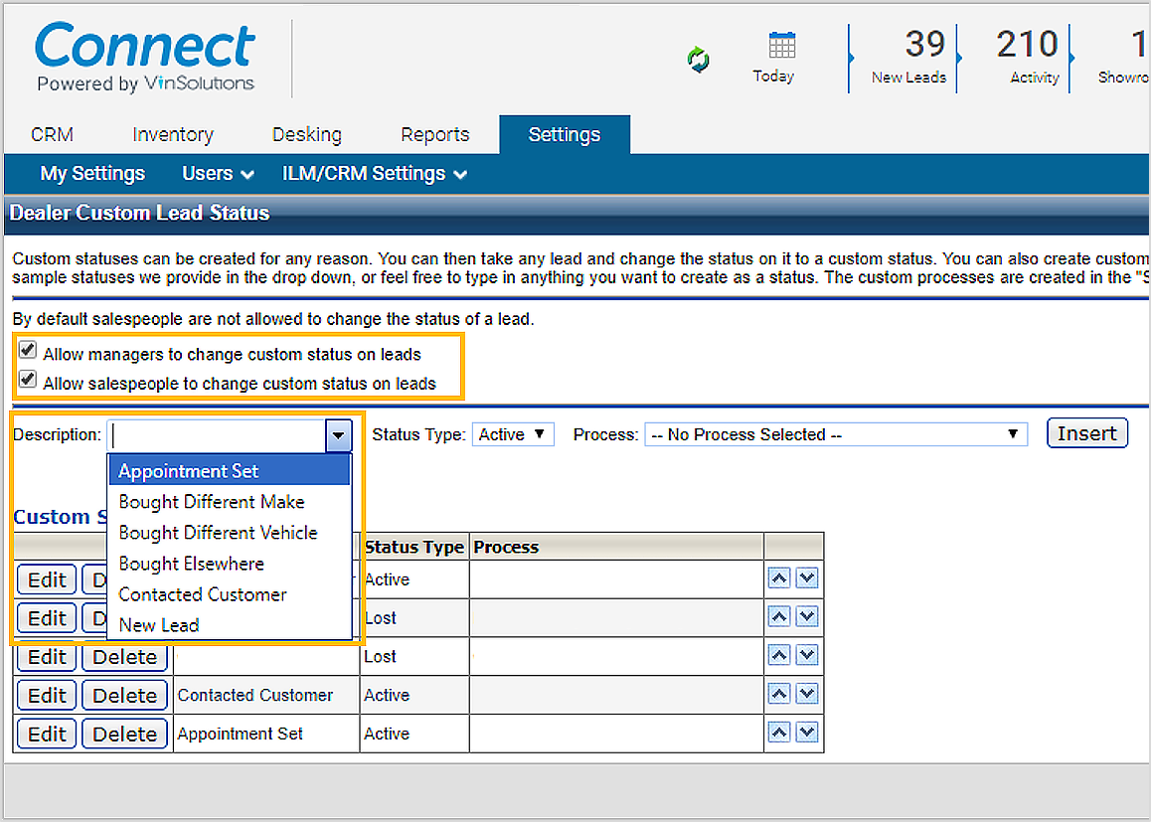
- You will be able to see the Custom Lead Status you created in the Lead Profile by clicking the Status: drop-down. This is separate from your Process.
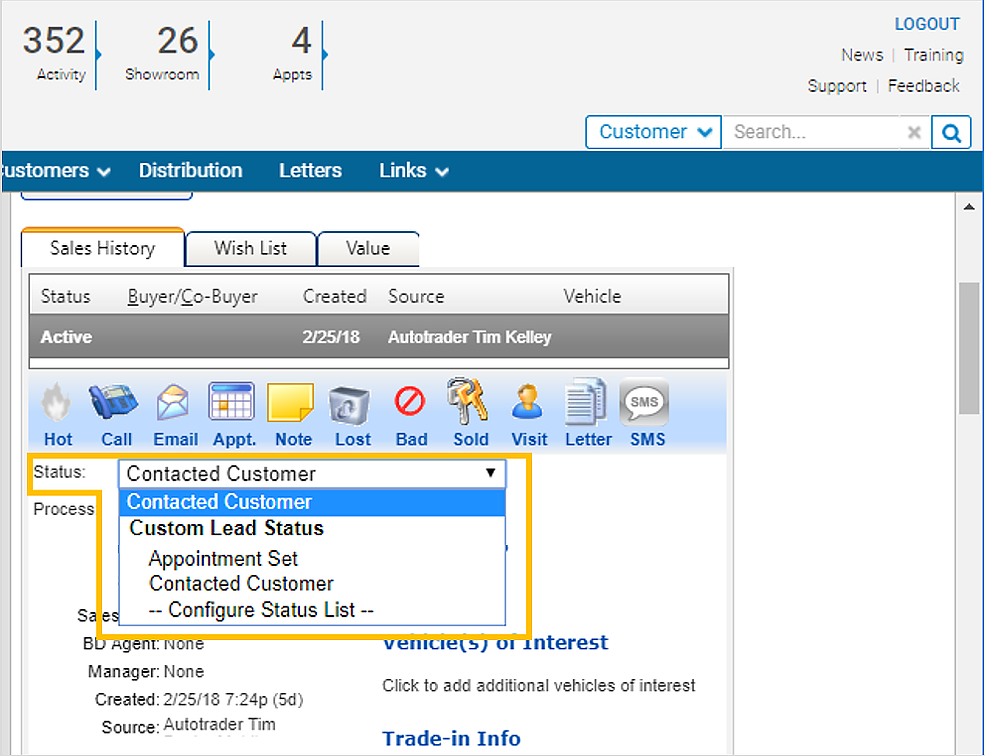
These instructions are attached to this article as a PDF.
Comments
0 comments
Article is closed for comments.